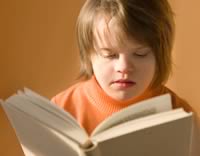Reading Materials: Considerations for Accessible Texts
Whether you are choosing texts for intensive, individualized instruction, for shared reading, or for your classroom library for self-selected reading, it is important to include books in multiple formats that are accessible to learners with many characteristics.
CONSIDERATIONS FOR MAKING PRINT BOOKS MORE ACCESSIBLE:
- Cut apart pages of picture books and laminate them, then reassemble to make them more durable.
- Separate page in books with "page puffers"--squares of foam (weather strip) glued or paper clipped to upper right hand corner of a book to make page turning easier.
- Create teacher-made or student-made books (using Powerpoint--Print slides on heavy stock or laminate/place pages in page protectors before assembling). These can include alphabet books, picture dictionaries, pattern texts, experience stories with digital photos or photos or graphics from the internet.
[ADD PHOTOS HERE OF PRINT BOOKS]
- Record books (fluently but slowly) with a tape recorder or on the computer. Keep audio CD (from computer recording) or tape with text for listening centers. Students can listen and follow along with the text. (Paraprofessionals and adult/student volunteers can help with recordings.
CONSIDERATIONS FOR DIGITAL TEXTS
Electronic texts have many advantages because of their flexible formats. Many are interactive, text can be read aloud, some offer highlighting to support tracking, and in some cases, fonts and images can be magnified or changed to increase visibility. If digital texts do not have a read aloud feature, they may be read with screen reader software (e.g., Read Outloud).
INTERNET-BASED ELECTRONIC TEXTS:
(these links open in a new window)
Special Education Technology British Columbia (SETBC): Free electronic book downloads www.setbc.org/setbc/accessiblebooks/freebooksforyou.html
Starfall's Learn to Read Website www.starfall.com
Clifford Interactive Storybooks teacher.scholastic.com/clifford1/
Eduscapes Electronic Books eduscapes.com/tap/topic93.htm#5
Animal Riddles www.learn-ict.org.uk/projects/primary/bigbooks/AnimalRiddle/bookcover.htm
Baglan's Big Books www.learn-ict.org.uk/projects/primary/bigbooks
Internet Public Library's Kidspace www.ipl.org/div/kidspace
The Accessible Book Collection www.accessiblebookcollection.org/SubProcess/subscribe.htm
Tumblebooks www.tumblebooks.com
MAKE YOUR OWN ELECTRONIC TEXTS:
It is easy to create your own digital texts using MS Powerpoint, Boardmaker, or other software templates. You can use your own photos or images (e.g., photos, clip art) from other sources. Your electronic books can include animations and sound (including read aloud features). For more information and tips for making your own digital books, see these Downloads on Special Education Technology British Columbia site:
"Making an Accessible Book Tutorial (MS Powerpoint)"
"What Makes a Great Accessible Book?"
"Making Books Using Powerpoint and Digital Camera"
www.setbc.org/setbc/accessiblebooks/freebooksforyou.html
SAMPLES OF TEACHER-MADE AND STUDENT-MADE ELECTRONIC TEXTS:
| Attachment | Size |
|---|---|
| making_accessible_books_tutorial.pdf | 1.27 MB |
| Candy.pps | 1.01 MB |
| IroquoisLife.ppt | 1.98 MB |
| animals on a farm.ppt | 1.01 MB |
| Egyptians.ppt | 1.91 MB |